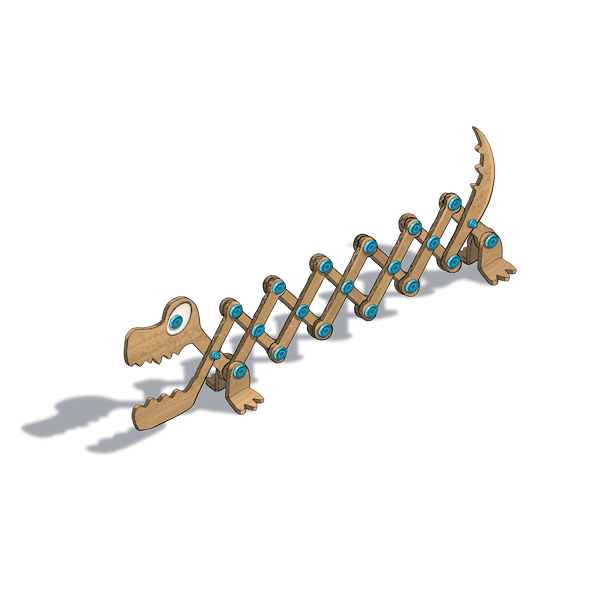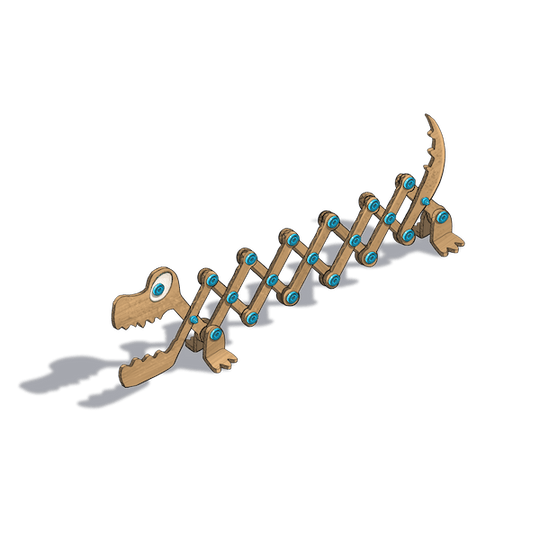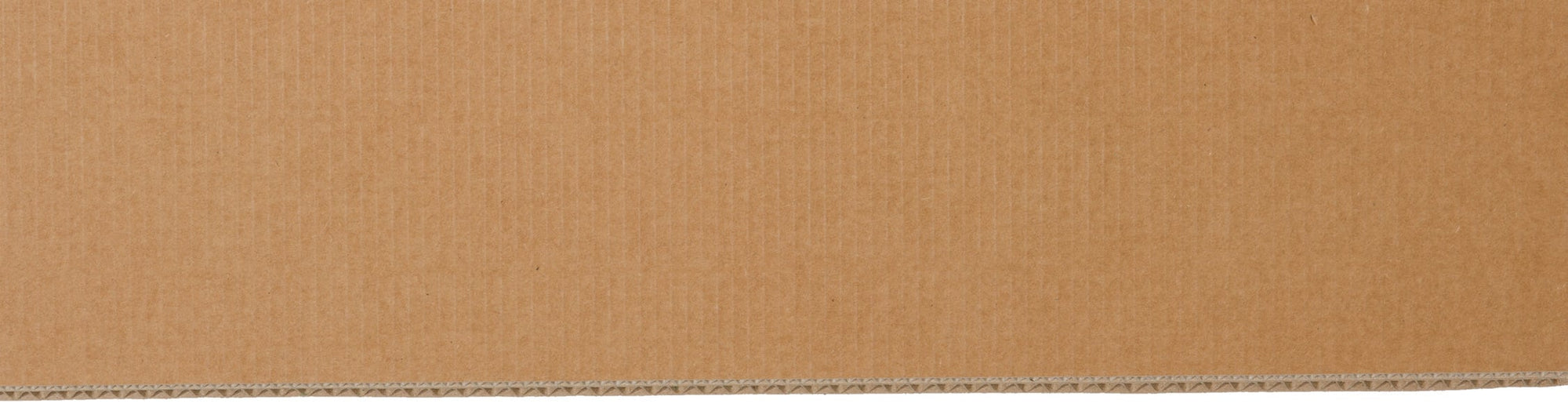
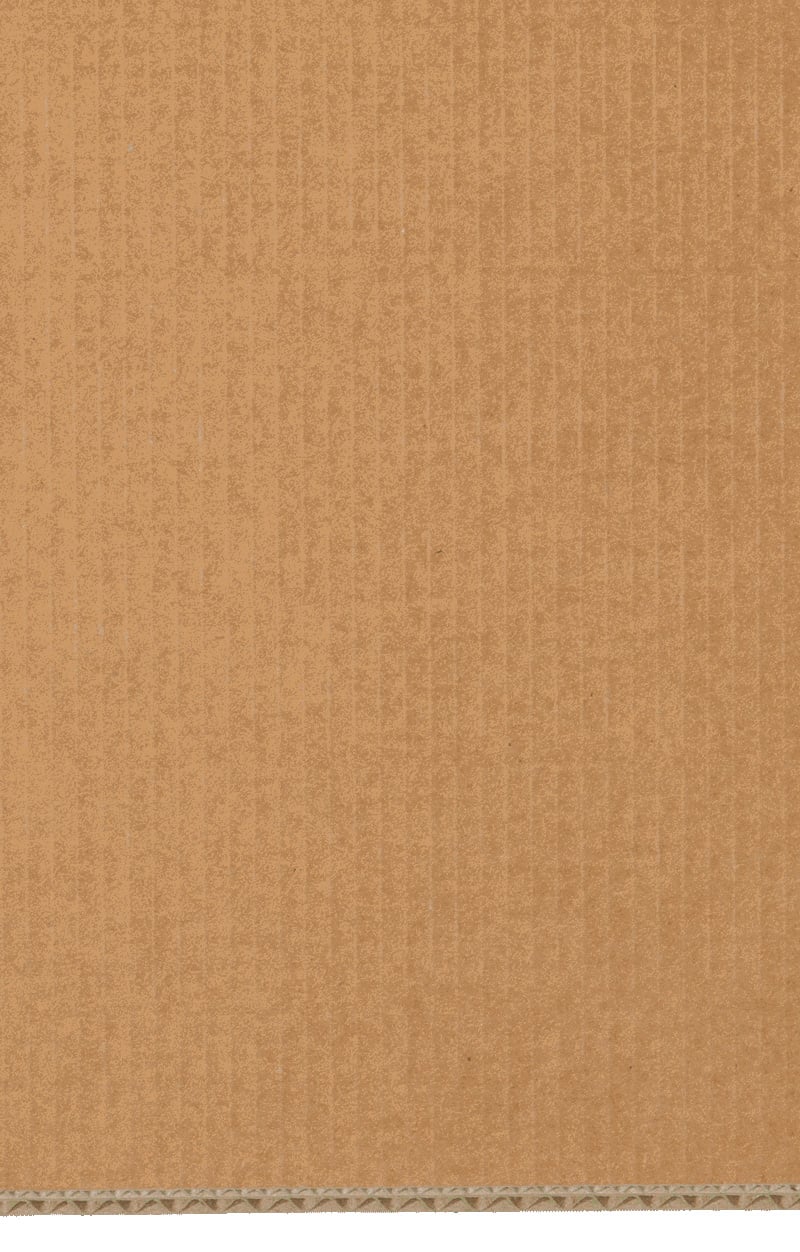
Using the Makedo tools
Whether you’re a first time maker, a long-time fan, a teacher using Makedo tools in the classroom or you’ve just gifted Makedo for your lucky grandkids… this is the inside scoop on how to get the most out of your creative cardboard adventures with Makedo. Let’s build!




 Learn more
Learn more